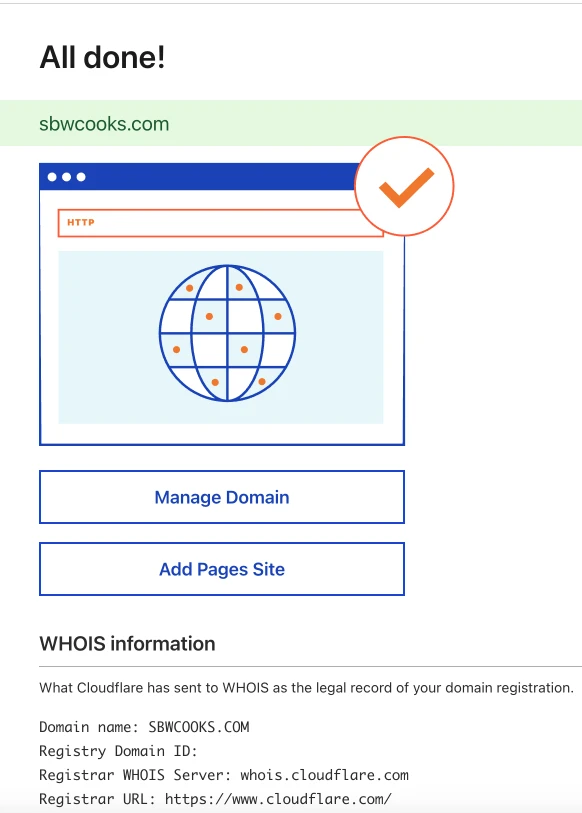Registering a custom domain is one of the easiest and best things you can do to improve your brand and trustworthiness online. It allows people to discover your website easily, and you can set up a custom email through services like Google Workplace to be [email protected] instead of a generic email address like Yahoo or G-mail.
In this blog, we will guide you step-by-step on registering your domain with Cloudflare. We used to recommend Google Domains, but since Google sold its domain registration service to Squarespace in 2023, we at Winter Digital recommend Cloudflare. Cloudflare does not include any upcharges on domain registrations, so you are paying what Cloudflare pays to the DNS network. Other services like GoDaddy also upsell you on services like private registration, which is included with Cloudflare.
Signing up for a Cloudflare Account
If you do not currently have an account with Cloudflare, you'll need to create one. After visiting the Cloudflare homepage at www.cloudflare.com, you can sign up for an account with the Signup link at the top right, as shown below. Provide your email, a password, and some security questions to get started.
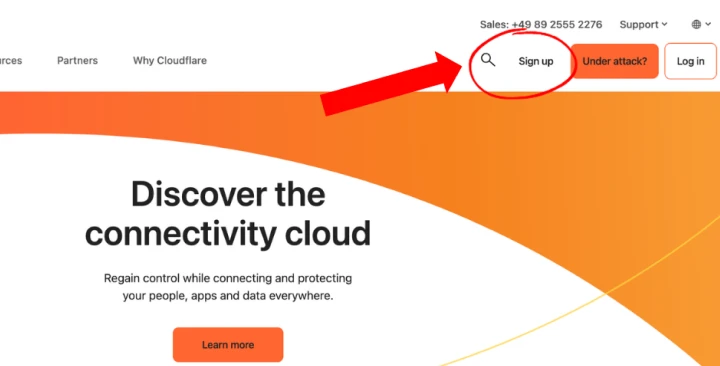
Navigate to Domain Registration and search for your Domain.
Once in your main Cloudflare dashboard, along the left, you'll have access to a lot of information. Click on the Domain Registration area, which will drop down a list of options. You are looking for the one called "Register Domains."
You'll be provided a search box like a Google search. Here, you can search for the name of your future website. If we were looking for a Winter Digital website, you can search for winterdigital.com or just search winterdigital and see what domain endings are available. You'll be shown your direct search result, and alternative spellings and ending available.
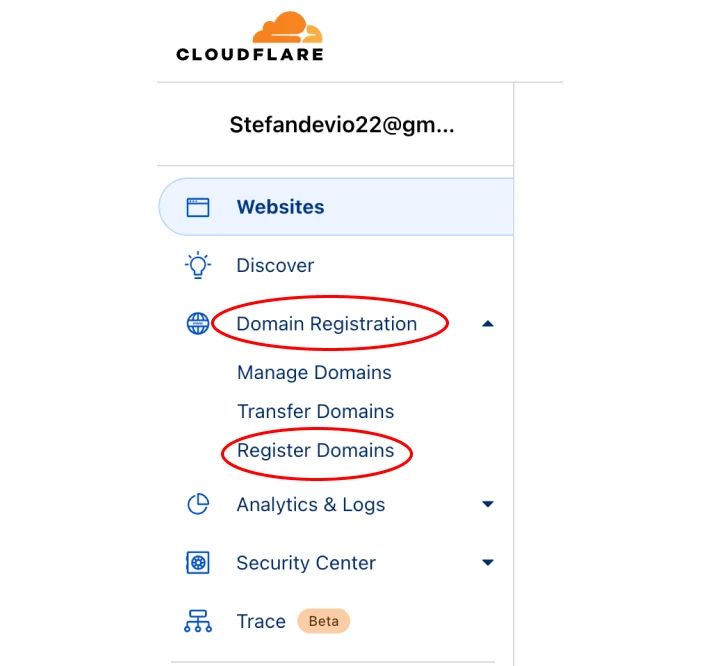
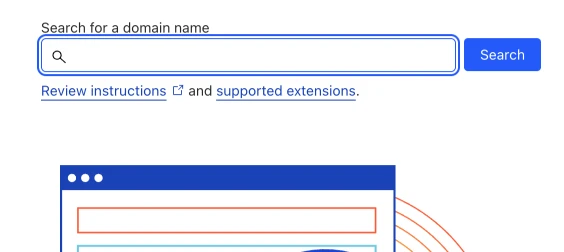
Picking the right domain
You can choose any domain you want. Until the mid-2010's, Google would put more value on .com domains than some of the newer ones; however, in today's digital world, Google's Ranking and email deliverability are based on content and reputation. Not the domain ending you picked.
To some, a .com domain still holds more trustworthiness and should be your first choice if it is available. For ranking your business or personal brand on Google it would be better to get yourname or yourbusiness with a different ending than .com instead of adding dashes or not having your brand name exactly you use it in business.
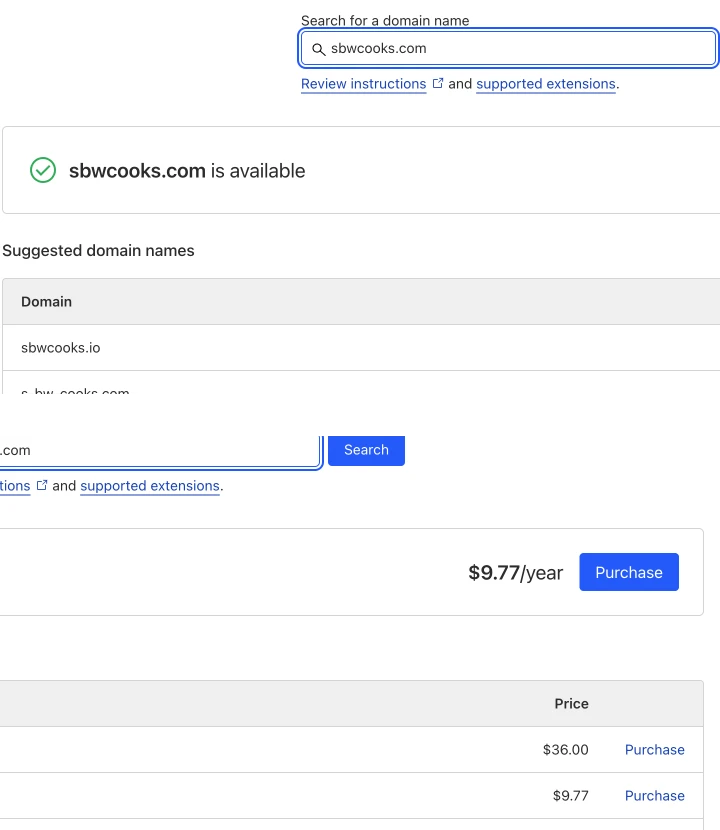
If you have any questions feel free to ask us on social media @winterdigitalio and we'll give our advice.
Once you find the domain you like, click on purchase. You'll need to provide a registration address and billing information. Domain registrations are always paid annually, but with Cloudflare, you can pay for multiple years to protect yourself against any price increase. Once you've added the address, phone number, and payment information, just click Complete purchase, and you'll be one step closer to getting your business online.
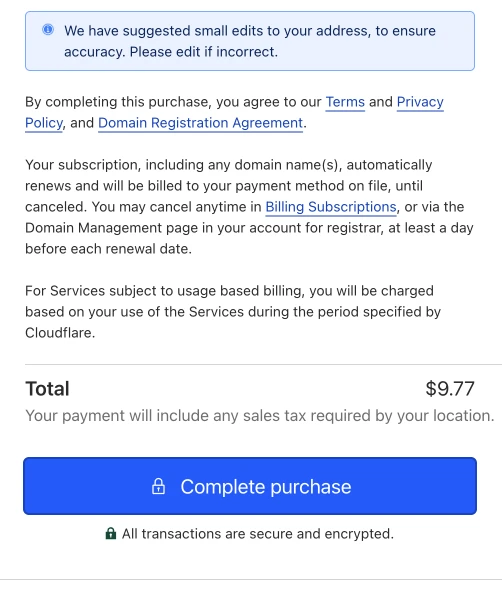
Next Steps after registering your domain
It can take about an hour for your domain to be entirely usable. If Winter Digital or another company is building a website for you, you may be asked to change some DNS information, which we have instructions for here.
Even if you do not have an immediate purpose for your domain, it can be worthwhile to register prominent .com domains for your business or even your children's name. As online presence becomes more important in the digital world, having a direct .com domain that shows up on Google, if searched, can be a great resume builder in the future.